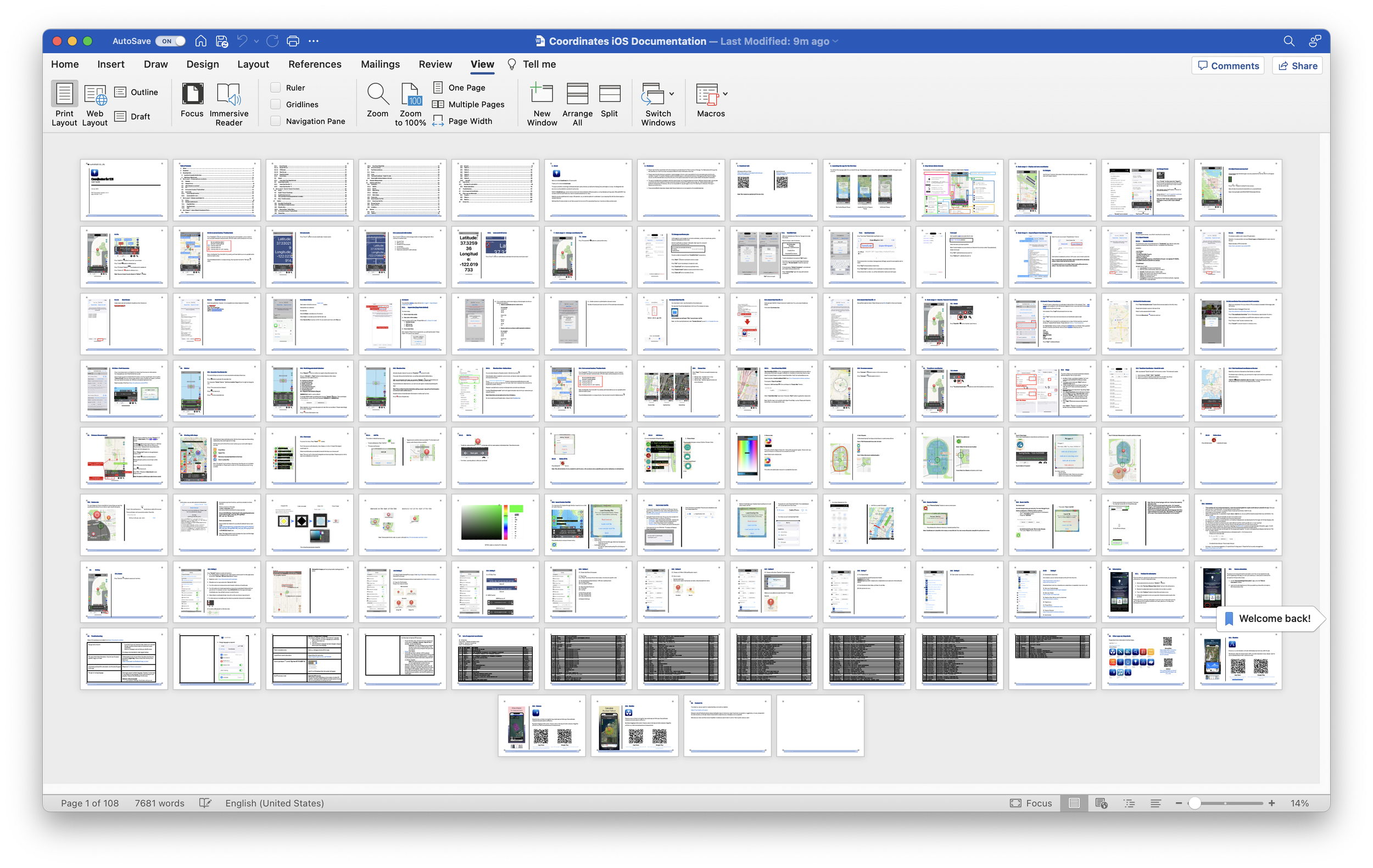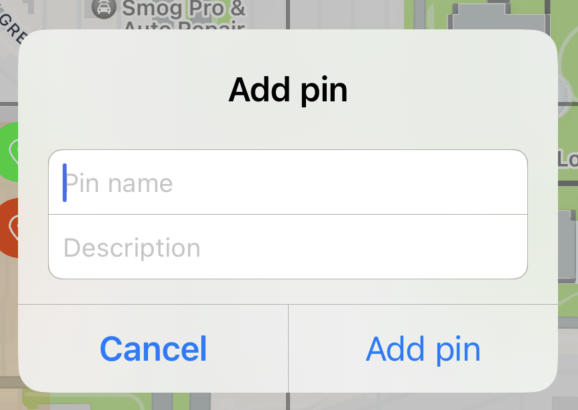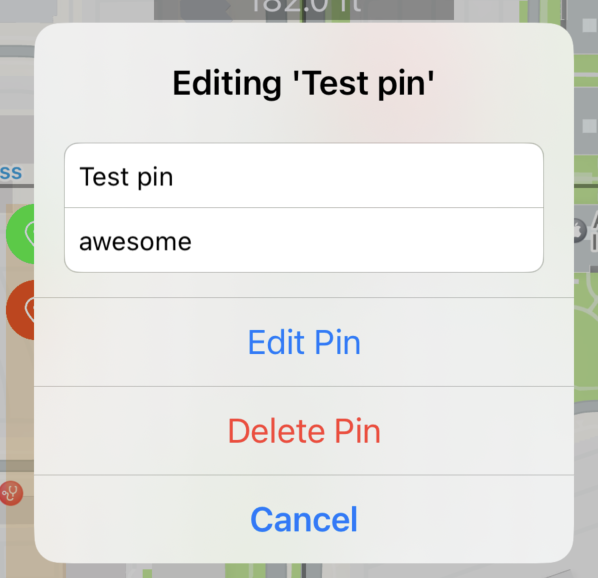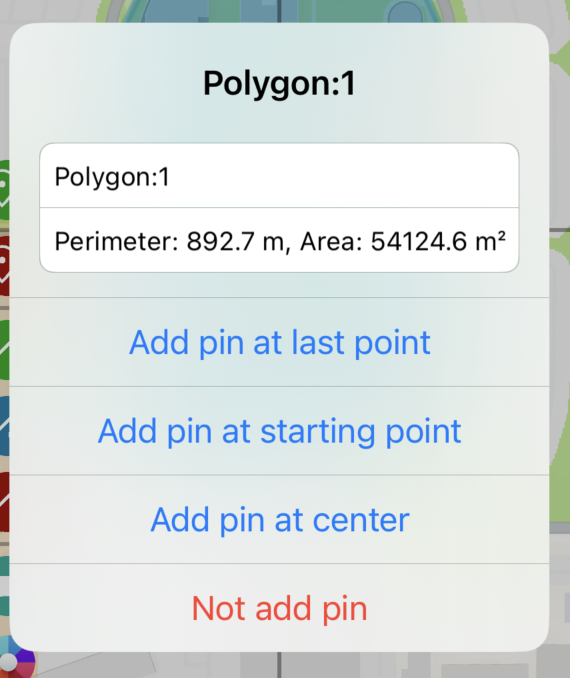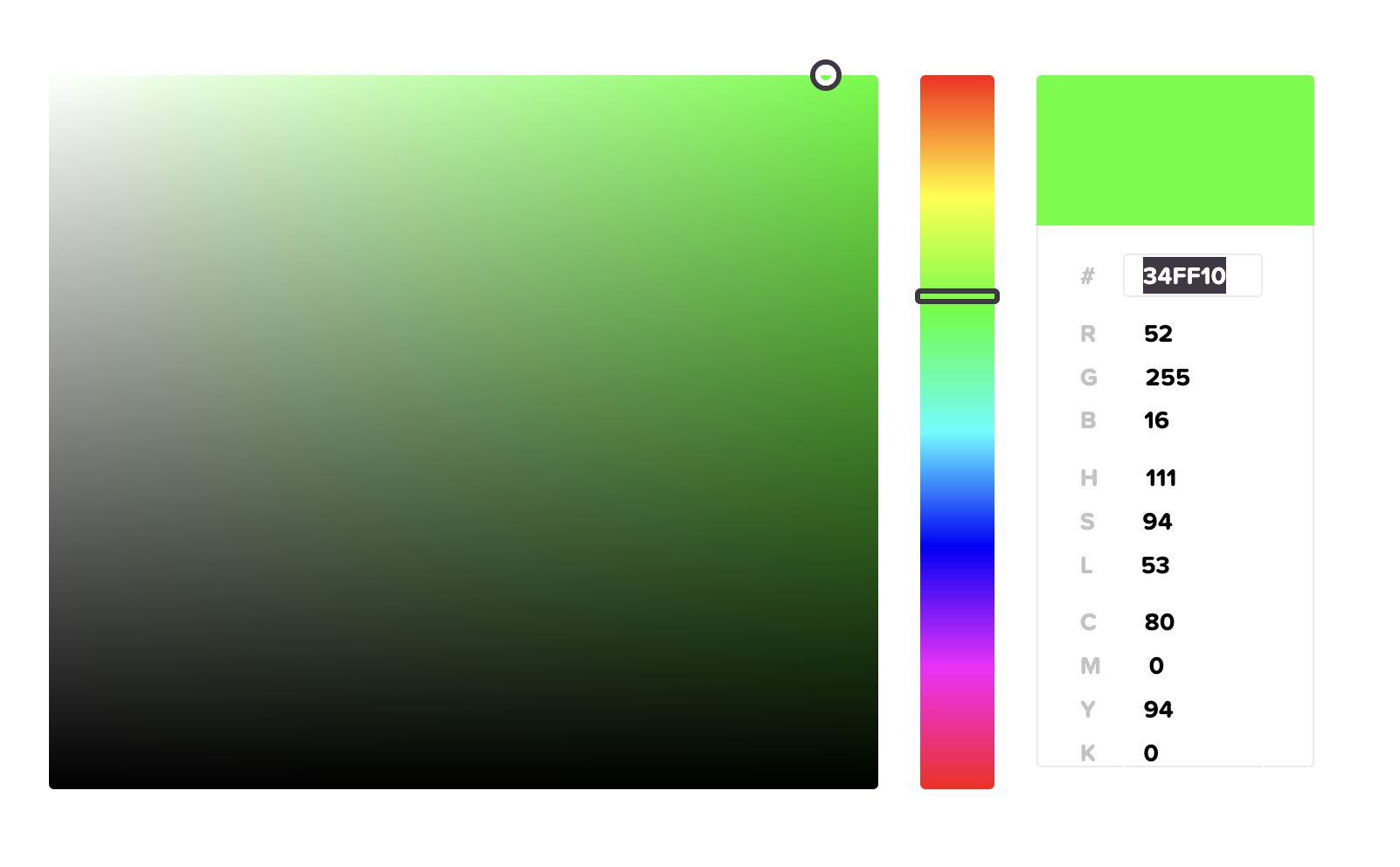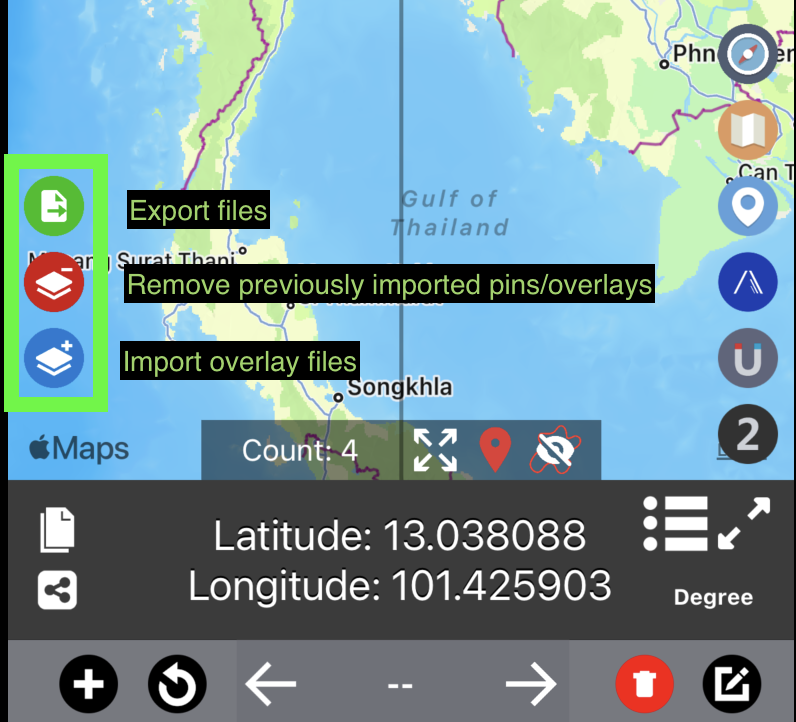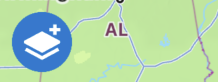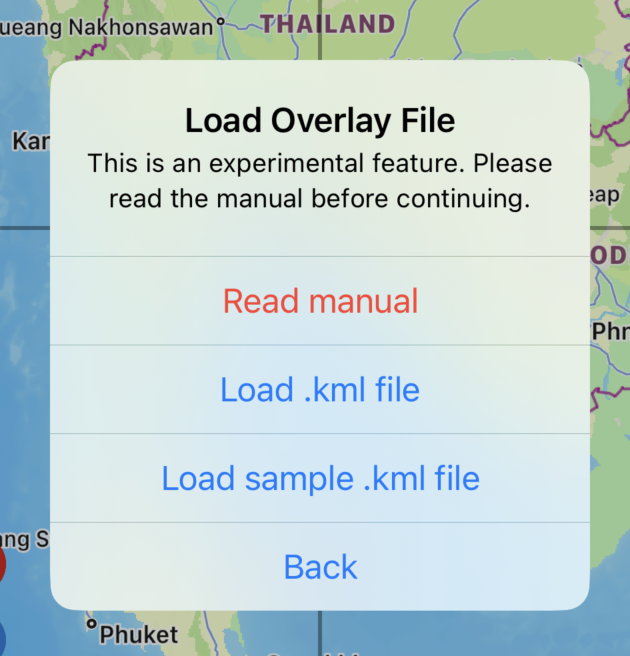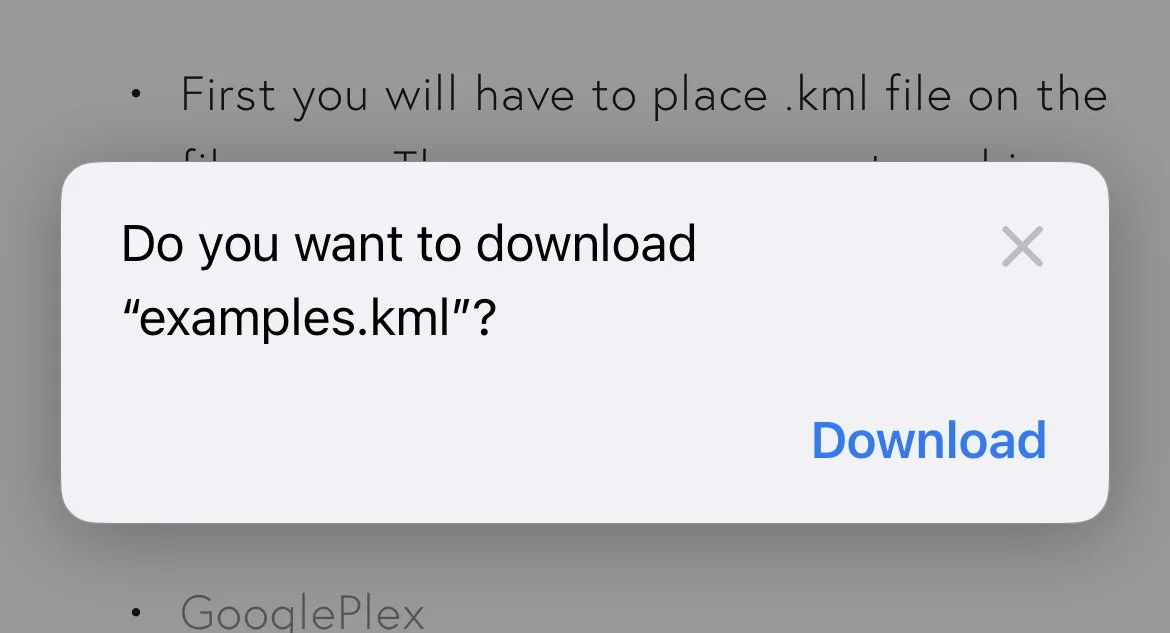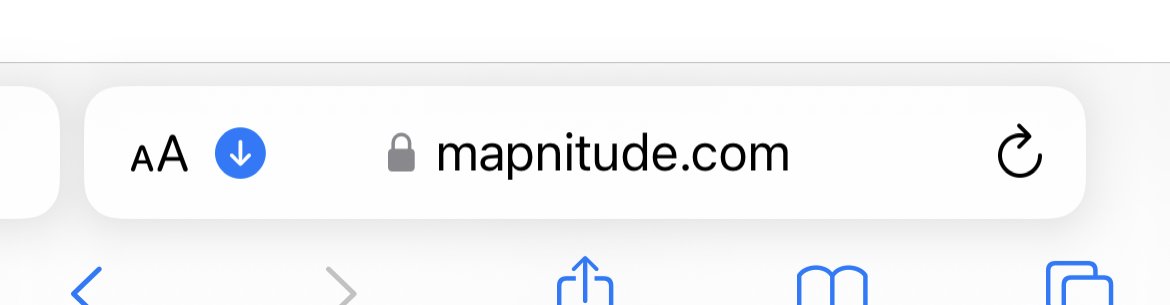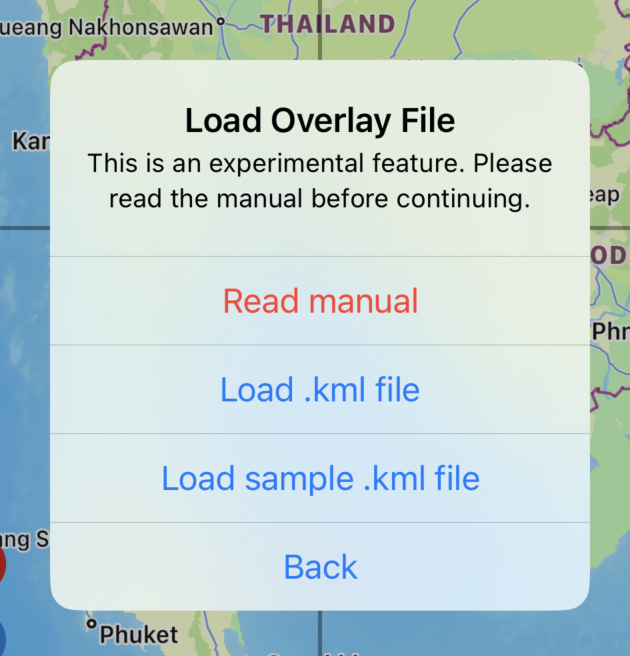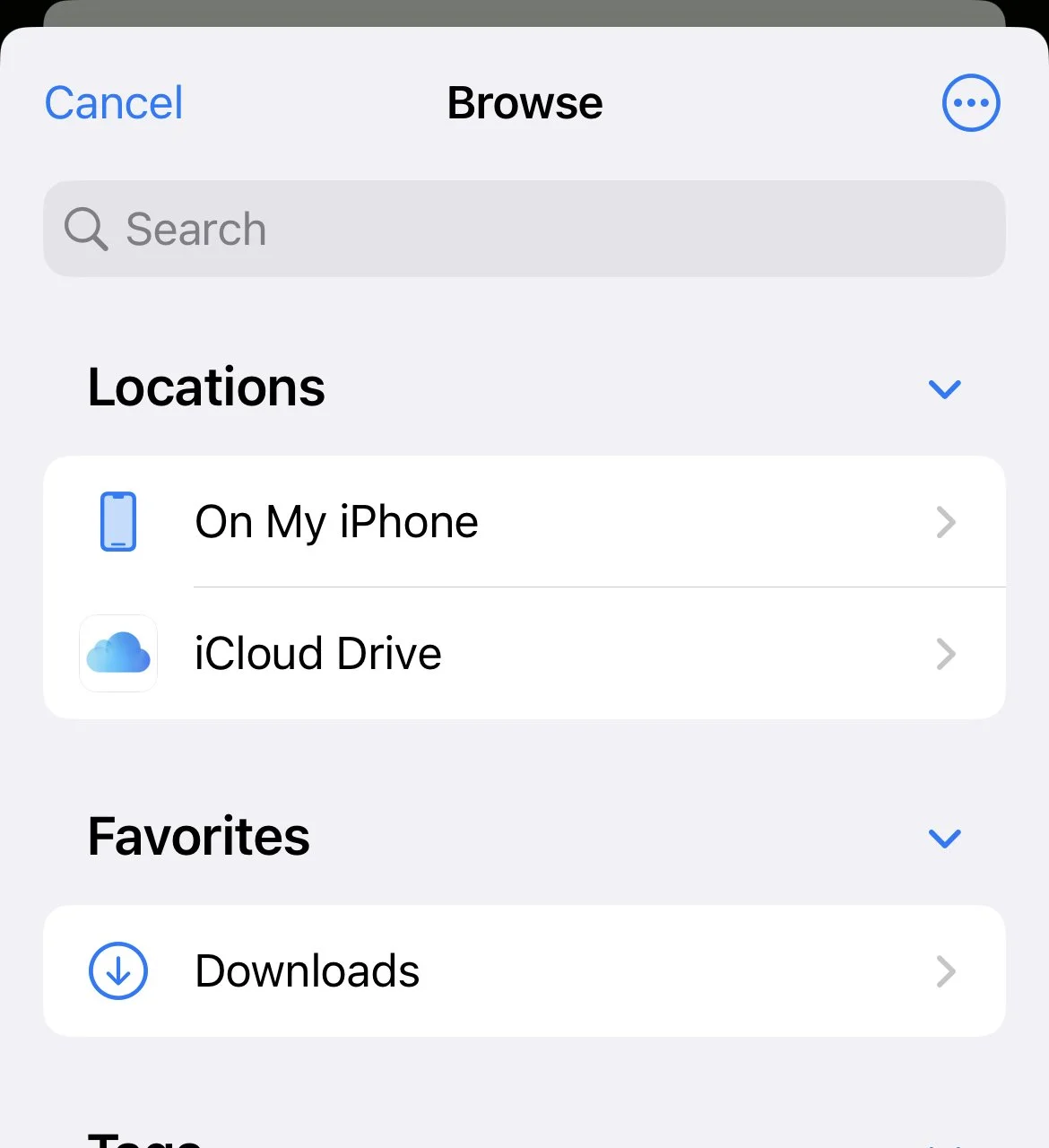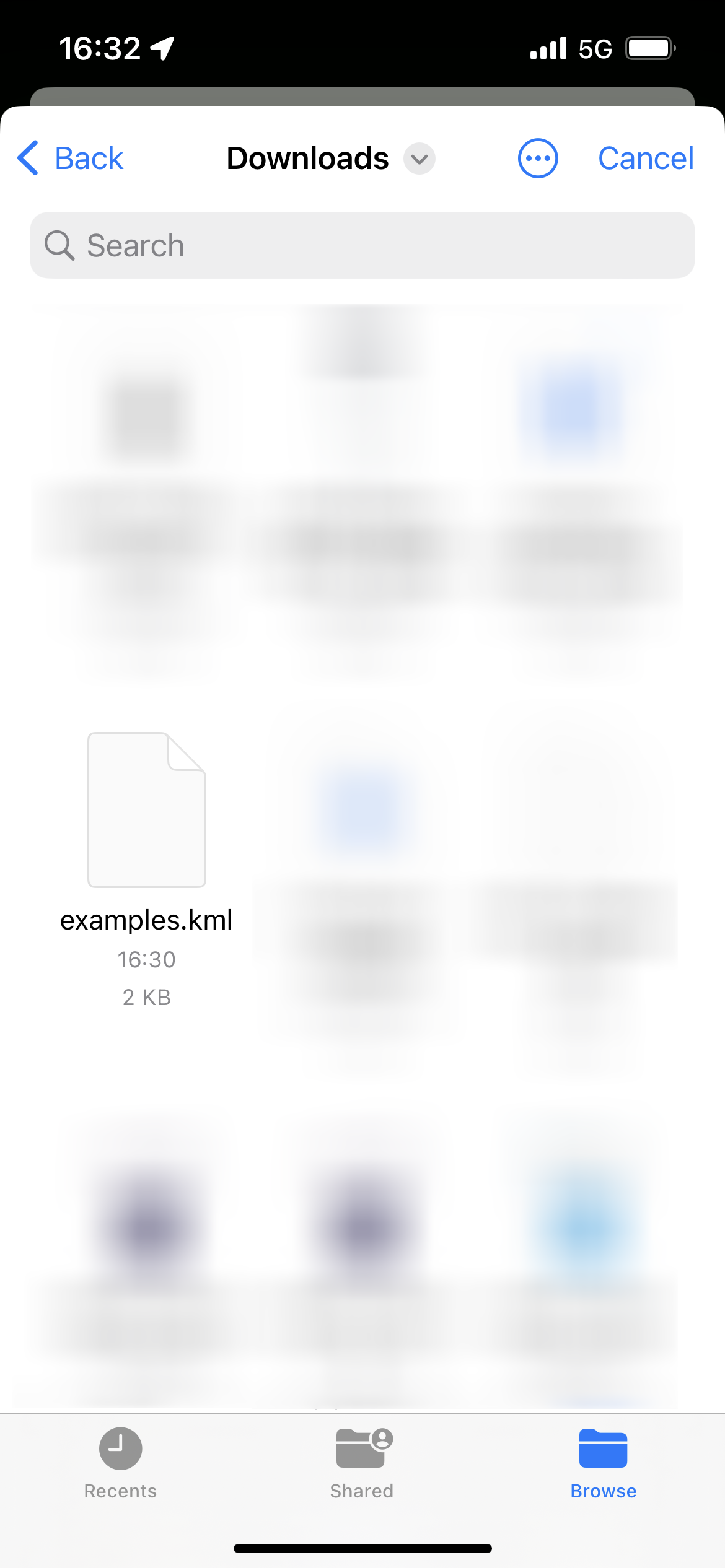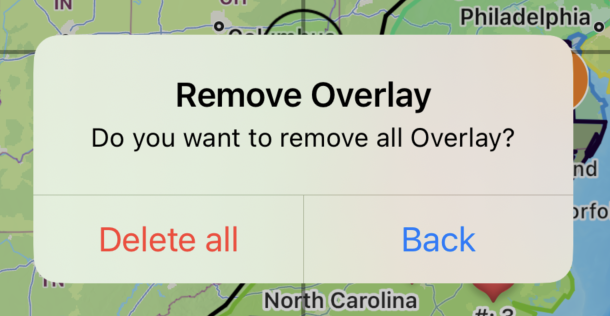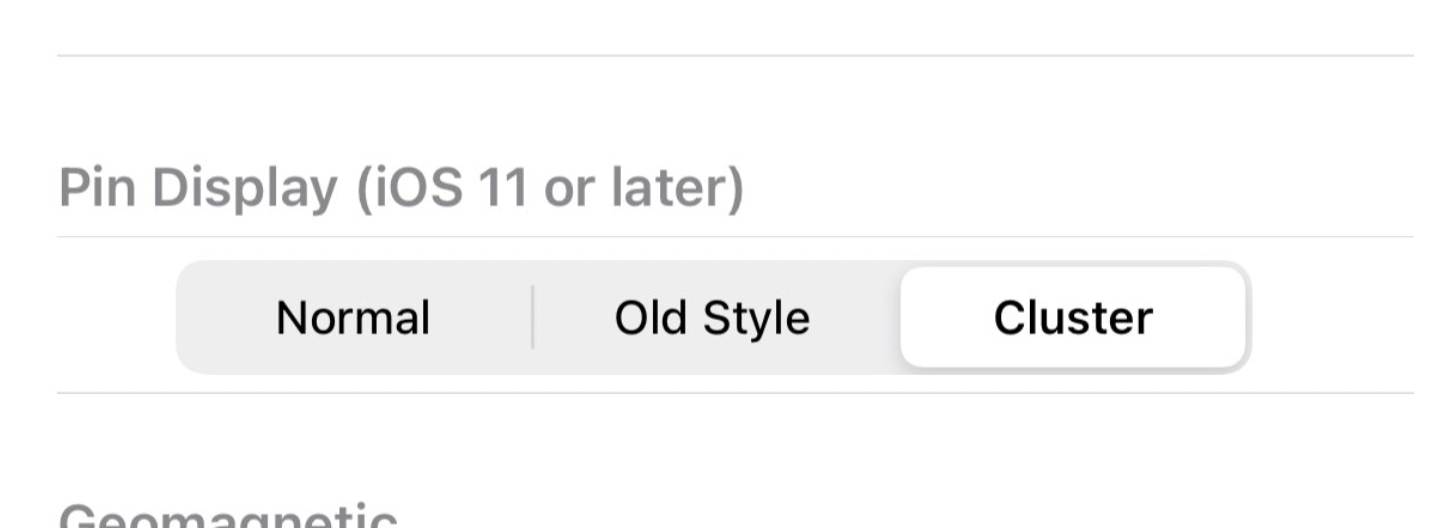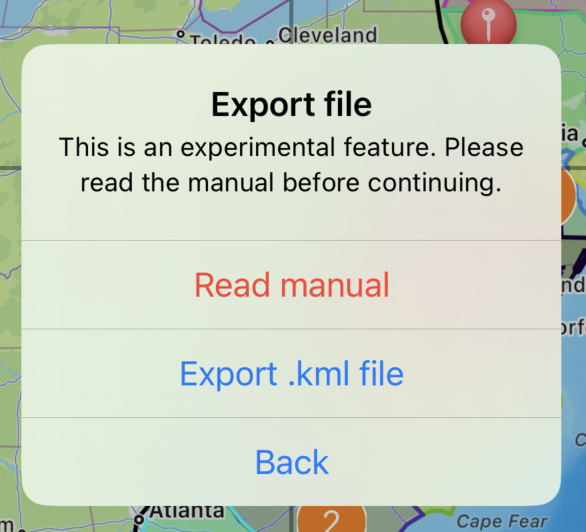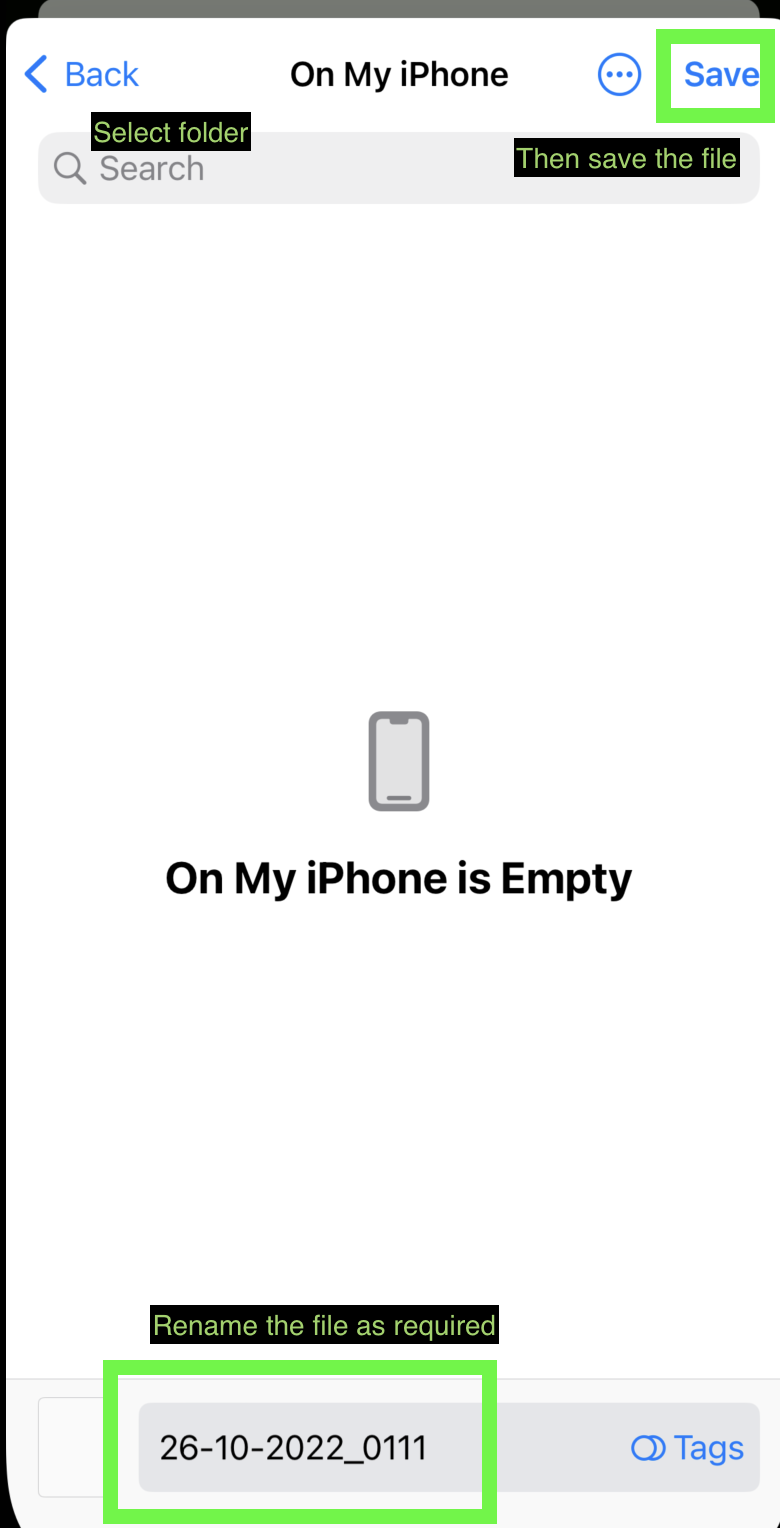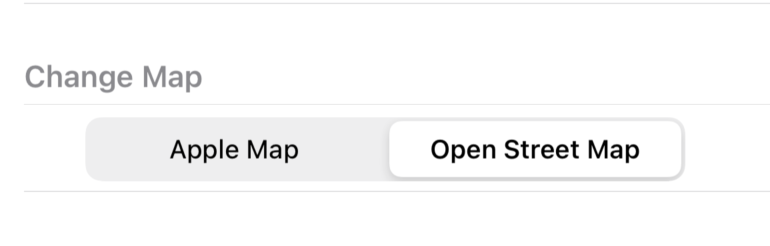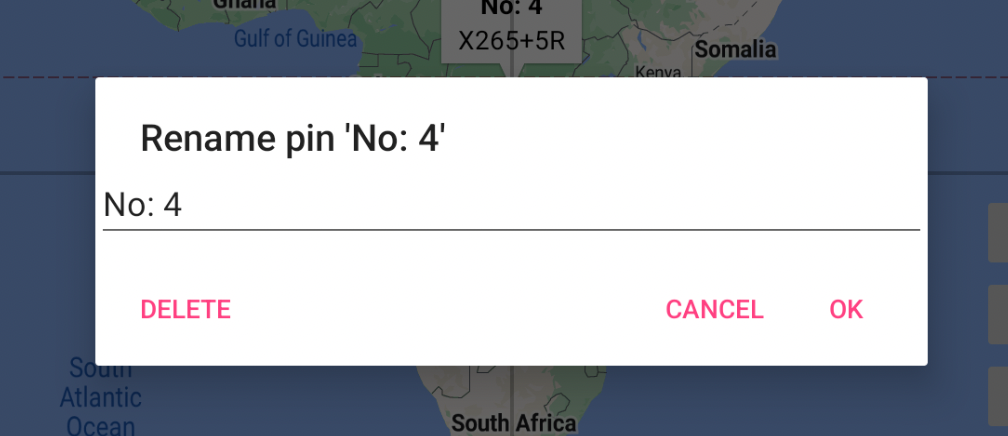As you might know, our company has a variety of applications for iOS. We are really proud of that. 😊
However, we can't argue that we still have subpar Android apps. Some of them are mediocre. Some apps don’t work at all….😔
I don’t want to sound lazy. But as the one and only developer in the company, it’s very difficult to maintain several codebases. Our iOS and Android app were coded with totally different outdated languages and architecture. Language Not to mention code-breaking changes for every OS update. This really stops us from being motivated on the Android platform which currently doesn’t generate revenue at all.
This can’t last forever. 😡
Finally, I made up my mind and decided to continue Android app development once again. 💪 But continuing to develop using Java might not be a great idea since most documentation has been upgraded to Kotlin.
So, should I start learning Kotlin? Maybe. 🤔
My current iOS app codebase is Objective-C which is currently replaced by Swift. There’s no point in changing the language if the app could operates normally. but I will eventually need to learn that language anyway.
I knew that this will probably take forever and de-motivated me again. 🤕
So instead decided to research more on multi-platform languages.
My early experience with React Native was a disaster. It was supposed to save time, but I had to code in three languages. Instead of saving time, it did the opposite. 🤮
Until I found out about Flutter and I fell absolutely in love with the language. 😍 Flutter is much more simple to write than Java or Objective-C. I can say that it saves me countless times not having to fix annoying bugs.
Today, I finally finished rewriting Elevation for Android, and it took me less than 3 days to learn the languages from scratch. 🤯
And here is what the new version will look like. It should be live in the Play Store once reviewed by Google Team.