After receiving your feedbacks concerning an issue with location search, the issue has been resolved in the latest update.
Please update your apps to get the issue fixed.
Apologize for the inconvenience caused.
Blog
Insights and Updates from our App Development Journey
After receiving your feedbacks concerning an issue with location search, the issue has been resolved in the latest update.
Please update your apps to get the issue fixed.
Apologize for the inconvenience caused.
From this post
Well, we admit that we are bad at sticking to the plan.
Here’s what we actually did in August so far
Released Elevation 4.0 with Barometer measurement
Released Coordinates 6.0 with bunches of new features.
What will we do next?
We will try bringing Indian Kalianpur to Coordinates for Android.
Coordinates Android Version 3.9 now has Indian Kalianpur conversion
Then we would like to take a short break, then we will add new features to Distance for iOS.
We will take a week break from now…. unless you report some bugs and we will go fix it.
Again, we hope you will enjoy our apps.
Good evening,
We’re so delighted to announce you the latest update to Coordinates App

Let’s go through all big new features

Access this menu by going to “Coordinates list” menu first. We moved the button to the top to make it a lot easier to see.

You may import/export current coordinates list between iOS devices. by attaching exported txt/gpx file, copy paste raw text file, transfer via Airdrop, and more.
Yes! .gpx file support is here!

Export .gpx file to other apps, Garmin GPS, and more. And you may import the coordinates back into the app too!
By the way, let’s go through how the app can import .gpx file
Here is how the app see .gpx file or supported .txt file in email app

Once you tap on the file, you may need to tap on the “Open in” button again

and then select Coordinates app.

You may need to swipe to the right if you can’t find coordinates app

After that, press “Import data” to begin importing data.
You will have option to choose between replacing all existing coordinates or append to existing list.
Main focus here is the new grey “Pin Navigation Bar”.

Press arrow buttons to browse between selected pin. Pin name is shown on the middle, and you may edit pin informations by pressing on it.

You no longer have to go to the list menu to edit pin name.
If you wish to change pin format. you may do that by selecting new format first then press overwrite result.

Just like that, no need to drop pin again to make change!

Press ruler button to begin distance measurement.
Then you may measure distance between pin or just draw your own line
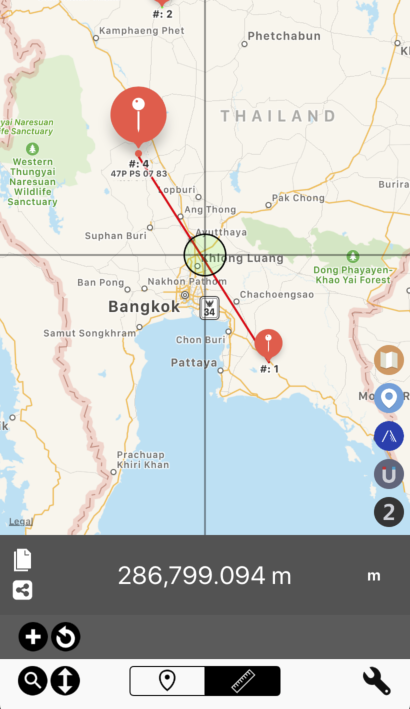
It just works. Just like Area app!
*Version 6.0 doesn’t yet support saving of distance data.
We will keep the same subscribe pricing probably until we finish implementing distance measurement feature.
As usual, if you subscribe now, you get the same price forever!
Closing note:
It’s been a busy August for us. Many weeks of lacking sleep, but we’re very happy with the result. We’ve done coding Elevation 4.0 and Coordinates 6.0. And we believe both update are really awesome.
Most importantly, we hope you will enjoy using the app as well!
Have a great day,
Apikrit
[New features]
Export / Import feature with Airdrop support (Including GPX format)
- Export current coordinates list to e-mail attachment and many more.
- Custom made XML format with all information and standard GPX format.
- Import .txt created previously to migrate or backup coordinates data between device.
- Open gpx file and .txt (made by this app) from e-mail, Files app, and many more.
- Share current coordinates list via Airdrop
- Append to existing coordinates list (also check for duplication) or start over.
Quick pin navigation
- Go to previous/next pin
- Rename pin directly on the map screen
- Overwrite pin result (Change format)
Distance measurement
- Measure distance between pin points
- Add your own line
- Share result of current measurement
*For current version. Distance measurement is temporary. It will not be saved.
Additional optimisation
- Double warning for map screen Delete All button. To precent accident deletion.
- Updated UI for above feature sets
- More stand-out Save/Load and Import/Export button in list menu
- Share secondary coordinates
- Tweeked list menu
[Bug fix]
Fixed layout issue which caused crash when rotating the device
Fixed bad translation on few texts
Fixed bad button positioning
Fixed overlapping label on big view.
Hello,
It’s finally halfway through August. Quite a rainy season here in Thailand.
Today, I’m delight to tell you about major update to Elevation app.

You may notice some changes in the interface. This is to make browsing the app much more intuitive. Select Mode -> Then start measurement.
Another big update to this app is that we feature more elevation data source. Starting from cloud mode, GPS mode, and a new mode……..

We didn’t make screenshot for Barometer mode, but it look quite the same as GPS mode.
Air pressure toolbar is included in every mode. In barometer mode, it will use current pressure to calculate for elevation. While other mode will use elevation data to calculate air-pressure at that exact elevation.
You may calibrate or add extra offset within the toolbar.
And not only that, we included dedicated barometer and air-pressure calculator to use within the app too!


Not only that we also offer export function for GPS and Barometer mode, so you could use collected data for other purpose as well.
Version 4.0 Change logs
- New UI
- Switch coordinates bar on/off on the main page
- New data source: Barometer
- Barometer toolbar
- Dedicated Barometer page
- Air Pressure <> Altitude calculator
- GPS signal indicator
- Export mode for GPS and Barometer mode
Instruction will be updated later this week.
We hope you will enjoy this update.
It’s been a full week since we start revamping Coordinates for Android.
Today, we believe the app is in somewhat usable state. Although it should work fine but we don’t recommended it for production work just yet. Starting today, we will temporary stop adding new features or format until we could fix most crash bugs.
Please try the app and help us rate 5 star on the Play Store. It will help us a lot.
We spent one month working on Coordinates for Android and we think the app is much better than what it was. Although number of users is still low, but after seeing the app getting better and better. We have high hope that the app will be popular on Android version as well.
We released stability updates for all app. It will help us prevent future crash bug and make it easier for us to analyse them.
After we started migrating code to Coordinates for Android. We found various old bug in Coordinates for iOS (Some of them dated back to 2013) So we fixed them on iOS version too.
Release bug fixes for Coordinates/Distance/Elevation for Android until most of them are solved. We will wait for one week until everything is settled.
Release option to remove ads: Coordinates for Android.
Add missing format/features to Coordinates for Android. Maybe not all of them within this month. But we will at least bring Indian Kalianpur to Android version as soon as possible
We will start working on new features for Elevation for iOS, then Distance for iOS and maybe Area for iOS
(Optional) Release BarcodeEasy for Android
That’s the plan.
Have a great day!
We are working at maximum speed.
Hello Coordinates Android Version 3.8

Now UI start to look very similar to iOS version!
If you have Android phone, please help us by downloading and vote 5 stars or write a review to us.
We would like to get passes that 3.xx review score T_T
Hello again,
We are catching up with iOS version. Now we are at version 3.7 with bunches of new feature!
World Magnetic Data is now available.

We kept the same UI as iOS version to make it easier to understand

Share button in list view now show preview first. We changed the format slightly and we will use this format on iOS version as well.
We hope you will enjoy using the app.
You may check it out here!
https://www.facebook.com/mapnitudeapps
By the way, Coordinates for Android 3.0 is now available with Save-Load coordinates list in folder.
Next version we will introduce option to remove ads.
Now we are working on Coordinates for Android at full speed.
Version 2.1 updated UI slightly so that bottom bar matches iOS version counterpart.
We added Undo and Delete all buttons as well!
Version 2.2 adds secondary view.

Version 2.3 adds pin renaming and updated pin display to include name.

We hope you will enjoy it!
By the way, we will be highly appreciate if you could rate the app 5 stars if you have a chance to review the app. That will help us a lot!
Although we said we will launch Coordinates 2.0 within 2nd week of August, but we managed to launch it on 2nd of August!
Now available for update

We will launch in-app option to remove ads soon.
Please stay tuned.
We also released a bug that prevent map apps from showing map (due to missing API key no production..)
Now we have a Facebook page.
Please come by and talk to us!