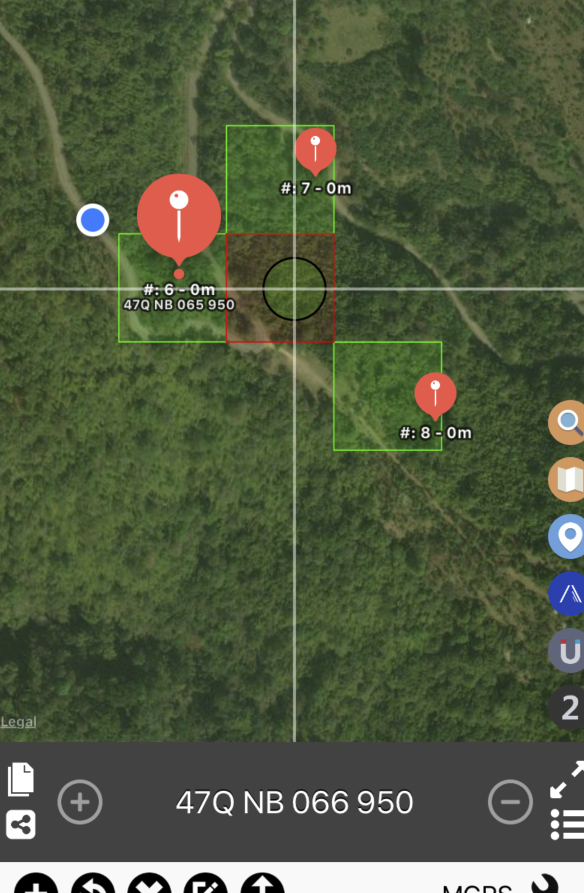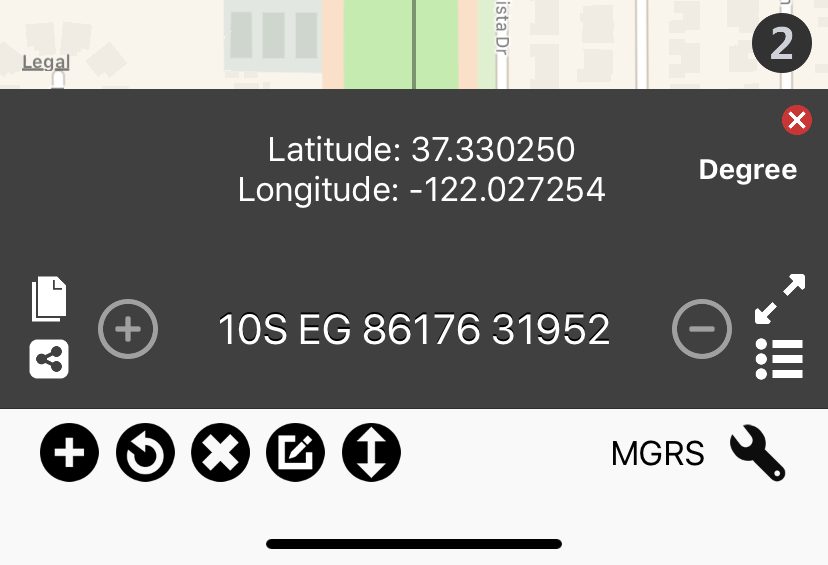Hello,
June is almost ended. Here is a post to conclude first half of 2019.
New features
We added countless of feature in 2019. With more than 100 app updates
In-App subscription
We delighted to inform you that all of our main apps now have in-app subscription option to remove ads. (With an exception of Thai app)
App Discontinuation
We discontinued total of 21 app since the beginning of 2019.
We will also discontinue 3 mores apps within mid-July.
This is to slim down number of apps so we can stay focus and make our best app truly our best.
For second half of 2019, we focus our work on…
Android version
We admit that our android apps at current state are no way as good as iOS versions.
We will relive all those apps and will make it as good as iOS version in near future.
Please stay tuned.
Other bug fixes
We tested our apps on iOS 13 and they seems to work fine. We will only issue update only when we receive suggestion via email.
Thanks for reading and please enjoy the rest of 2019!