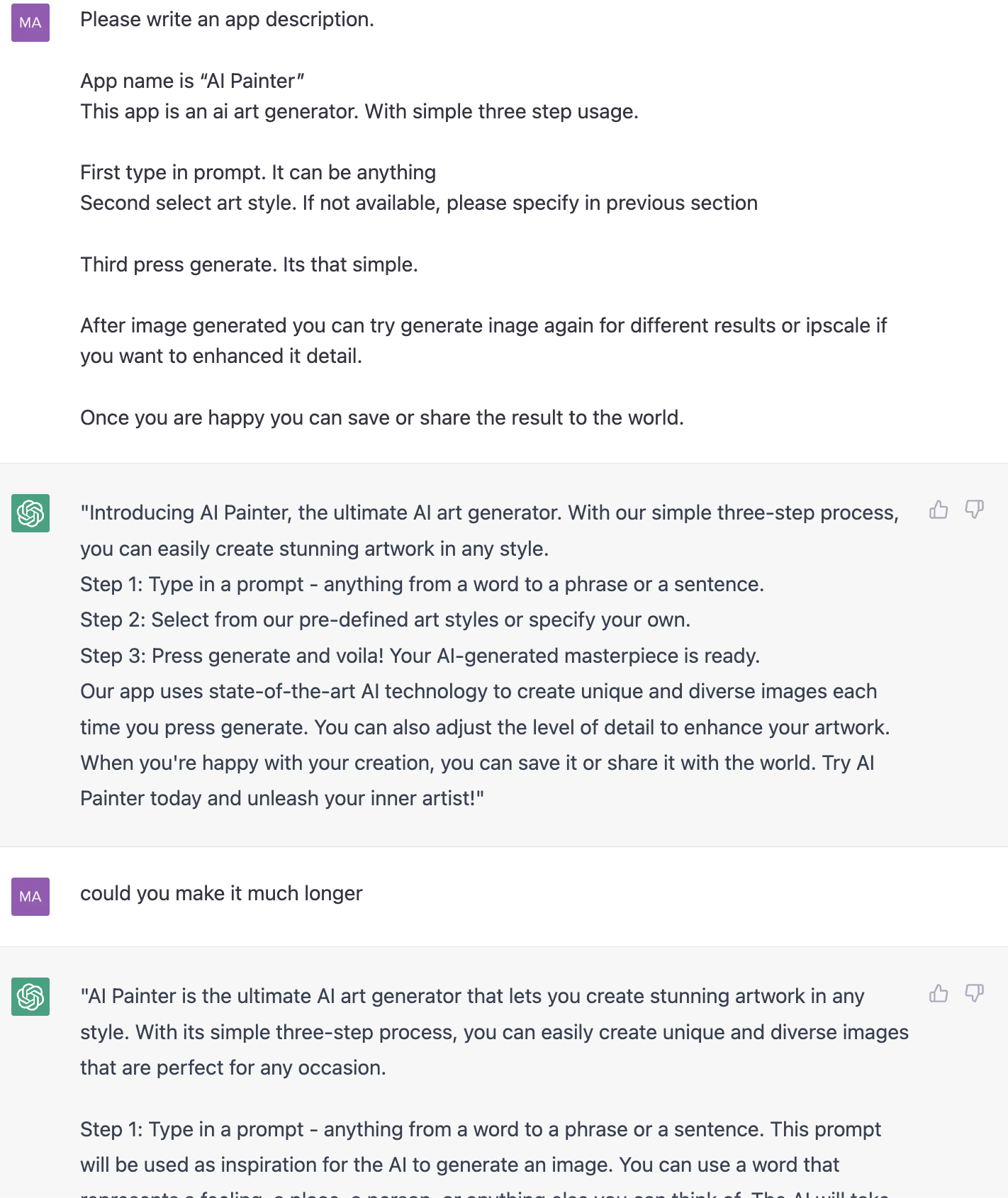Hello everyone,
I would like to share a story.
With the help of AI, I finally managed to write a new experimental app from scratch plus ten languages within two weeks.
Download link: https://linktr.ee/aipainter
Intro:
I had an idea of doing apps with AI but I have no idea how to start. Luckily, last year there was a tool called Stable Diffusion that utilized computing power from graphic cards to construct images generated by an AI.
This is ideal because our company has quite a size of GPU mining equipment laying around untouched due to a crash in cryptocurrency prices.
So here is the plan for the simple app:
Make a frontend app to connect to the Stable Diffusion server and make it easy to use as possible.
Let’s get started
Write a working app
For this task, I use ChatGPT to construct a basic working code for my app. Unsurprisingly, it’s not working out of the box. But the most important thing I got from here is I finally managed to have some idea of how to start building the app.
It took less than a day for my first working prototype, which really encourage me to keep working on the app. It still takes another week for polishing though.
2. Create app icons
I used Stable Diffusion to suggest app icons. These are a few of them. I chose the first one and cropped it a little to make it stands out more
3. Working on UI
Unfortunately, AI didn’t have much help here so I still have to do it manually.
4. Building a server
I’m using my existing mining rig which runs on multiple RTX3080s, I had to upgrade RAM and CPU to make it respond faster. Still, I think it might probably be much more economical than renting GPU-enabled VPS.
5. Writing legal texts
This is where AI shines a lot. No explanation needed
6. Write store description
Instead of taking me hours of writing, now took me seconds.
7. Screenshot
Unfortunately, this is manual labor since I’m using Photoshop to design all screenshots for all ten languages.
8. Localization
Since I’m using Google Translate, so no AI works here.
If you want to try the app, here is the link.
Summary
Here is a list of tasks I wrote previously. Parts that AI was involved in are highlighted in bold.
Write a working app - 50% Prototype only
Create app icon - 100%
Working on UI
Building a server
Write legal texts - 100%
Write store descriptions - 100%
Screenshots
Localization
I think AI saved me more than a week of work.
Here is what I think how AI is useful for app production
Speed up development time, don’t need for extra labor for the repetitive task.
Anything to do with human language writing
Best for searching code snippets or writing basic functions. 80% of the time could replace a few search results on Google or stack overflow.
2023 is the year of AI, we need to adapt to prepare for any disruption.