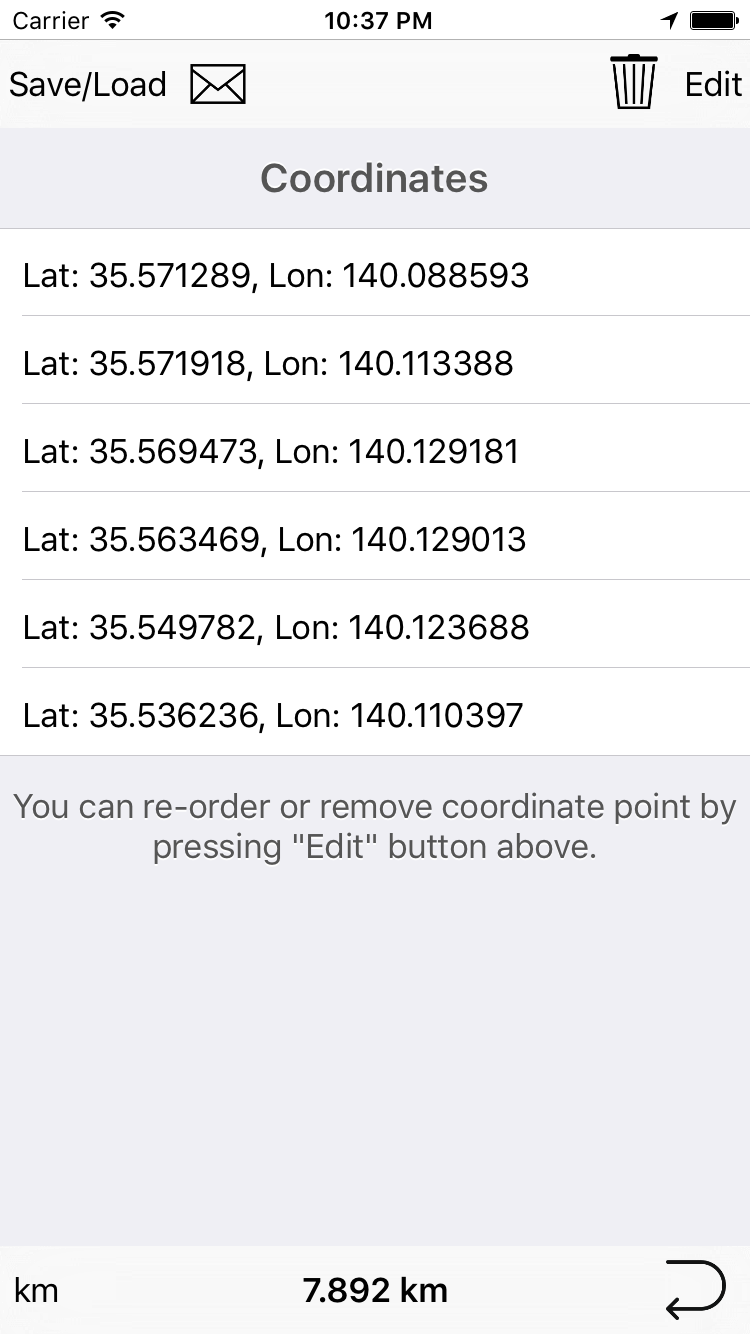DistancePinner
(Note: DistanceCalculator App is still available, but no longer actively maintained. Please switch to DistancePinner when possible)
Measure distance on the map with more advanced tools
1. Pin
First, move the map to desired position then press "+" button to pin starting point.
Move the map to next destination then press "+" button again to begin measuring distance. Keep adding pin draw desired path.
You could hold any of these pin to re-positon it on the map
2. Change Unit
Press "Unit" button to switch between units
3. Save/Load Path
Press "List" button (Button next to wrench button) to begin save/load result.
4. Tracking Mode
This mode allow the app to keep adding pin and automatically measuring distance.
Press "Stop Watch" button to begin tracking mode. User may be prompted to check whether to begin progress from scratch or continue with existing pins on the map